Have you ever wanted to share some code with someone, and make it really easy for them to run it and see what it does? Perhaps an answer to a Stack Overflow question, or just something you want to link from an IRC chat where you’re explaining something? GitHub has gists, an excellent feature for sharing version-tracked code snippets, but sometimes just sharing the code isn’t enough – you want people to see what happens when they run it.
With PythonAnywhere, you can create a link that will run a gist from GitHub in a browser-based console. It’s really easy to set up!
First, create your gist on GitHub:
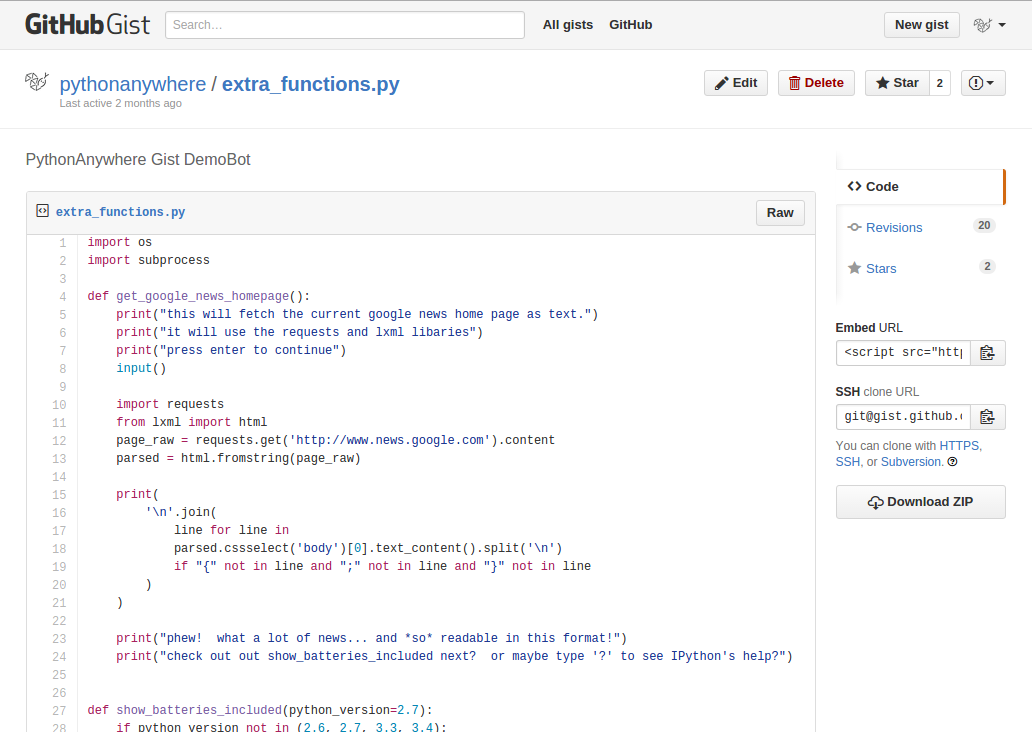
Next, go to our gist console setup page:
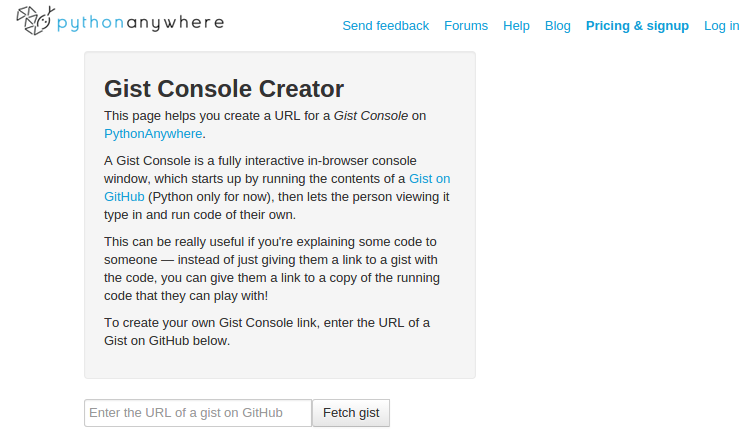
Enter the URL of your gist, and hit the “Fetch gist” button.
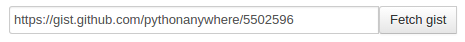
Select the file inside the gist that you want to run, and which Python interpreter (Python 2 or 3, regular Python or IPython) you want to use.
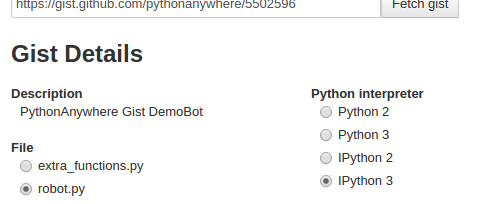
Immediately, you’ll see a URL displayed at the bottom of the page. You can copy or paste the link, or go directly to the page to see what it looks like:
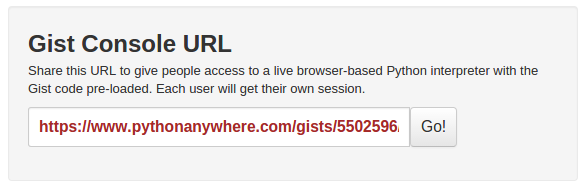
When people follow the link, they’ll be taken to a page with the gist running in a console.
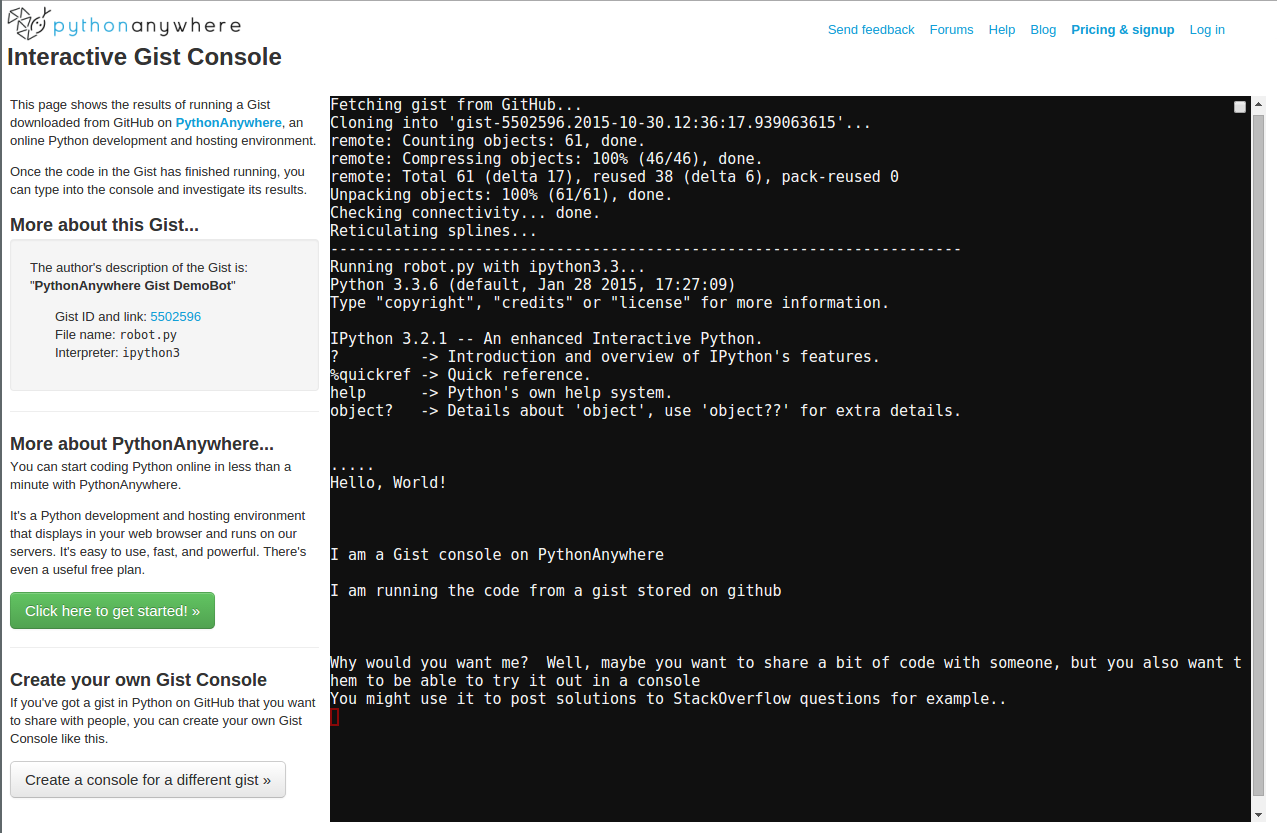
One thing to be aware of; if you’re logged in to a PythonAnywhere account when you follow a link to a gist console, it will want to run the gist code inside your account. Obviously this could be dangerous if someone wrote a gist that did terrible things and put a link somewhere for you to click, so if you’re logged in to PythonAnywhere, we display a warning page before the gist is run:
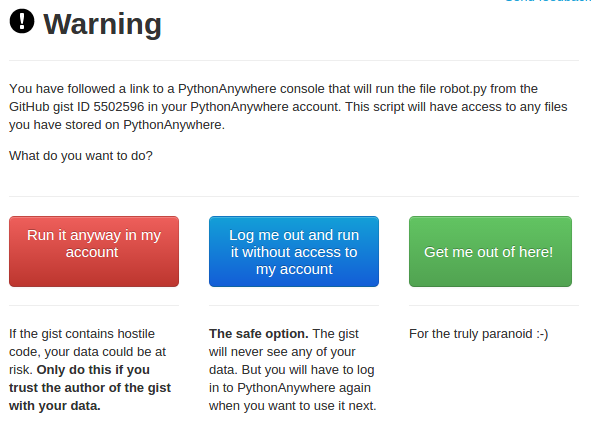
What would you like to use gist consoles for? What do you think might make them even more useful?
